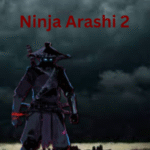Wink (Video Editing Tool) Download for Android
211 MB
v2.18.6
30k
Description
In today’s social media apps like Instagram, Tiktok, and YouTube Shorts, short videos content is becoming very trendy and powerful. Many people like to watch charming videos that are short clips, enjoyable and creative. For content creators, influencers, and even casual users, the mission is not just about making videos, but also creating them unique and eye-catching by use of different editing apps.
Wink is a free tool for both video and photo enhancing. It allows users to edit, record and convert their videos in HD quality. With hundreds of effects, filters, stickers, retouch, the tool aims to offer complete suite directly from your mobile phone. It’s easy to interface makes it more interesting to both novice and professional video or content creator. In this editing tool, AI effects are also available in free of cost.
What is Wink-Video Enhancing Tool?
Today I am going to introduce a free and unique video editing app in 2025, this tool is known as Wink. The owner of this tool is Meitu China Limited. This app is popular in Asian countries, but now it is spread into United States and other English language countries, attracting a growing community of content creators. Editing are going to be very easy, if you never use an editing tool before try this easy tool to your editing. Another tool get more details on capcut.

The main focus of this app is to make edits attractive within a short time and quickly. It focuses on fast edits with stylish effects and filters, AI Repair, makeup, convert image to video and many templates are also available to use in free of cost etc. To edit, select the video, then click on basic to convert the video into HD form in free, wait few minutes to complete process or click on view later, then save your video directly into albums.
Main Components/Features of Wink App
There are many features of this app.
Easy to use and Save Without Watermark
- This app is very easy and simple to make edits and you can save your video in your gallery without water mark in few minutes.
Editing Tools
- You can cut, crop, trim and merge clips easily.
- Modify video speed (fast/slow motion).
- Add captions, subtitles & text.
Creative filters & Effects
- Emoji’s, decorative elements and stickers.
- Pre-designed templates for fast edits.
- Unique effects filters and smooth transitions.
Enhance Video Quality
- Convert your video into HD form.
- Reduces unwanted noise for a clear output.
- Auto-adjust brightness and correct colors.
AI Retouching and Beautification
- It offers makeup filters and natural tone effects.
- Restyle body & slims face.
- Remove dark circles and smoothen skins.
How to download and login at Wink App?
Follow the instruction to download the app.
- Type the name of app on the chrome or google play store.
- Open our website and tap on download.
- Press ok to confirm downloading.
- Open downloads from three dots on chrome, then click the app to install it.
- Go settings<security>permission>installation from unknown sources.
- Click to install, after few minutes it will install.
Login steps
- Open the application.
- You will see a short message on the screen “Welcome to Wink” read it and click on agree option.
- You can use this app and make edits without creating your account. But if you can sign up you are able to use more features.
- Click on me, then tap on login button on the top.
- There are 3 options available to login via login with Google, Facebook and email.
- Select your preferred method to login.
Now can enjoy your beautiful editing’s with this amazing tool.
How to use Wink App to make Edits better?
For any edit, firstly you need to select a photo or video that you want to edit. To make your edits natural or good looking, choose a clear video or photo and use retouch to apply AI makeup filters because they make your video more beautiful and attractive. Use AI repair to convert your clips or photos into HD quality for that select your file and wait to complete the process, after that click on save to store the video on your gallery.
For quick edits use ready-made templates. If want to speed up or down your video use speed section and adjust your video. Additionally, you can change your background with AI effects and also off unwanted sound that makes your video noisy. You can change your voice into different voice effects by selecting your video.
Final thought
Wink Editing App is a simple and powerful tool for everyone who wants to edit or enhance videos and pictures quickly. You can use it without login, you can enjoy basic editing, but if you can create your account you are to use more features that makes edits to the next level. If you are searching for an easy video editing tool that makes your edits professional results, so try this app. This app makes your edits like a pro editor. I will recommend you to use this app because I have personally used this editing tool and it was an exciting tool.
Download links
How to install Wink (Video Editing Tool) Download for Android APK?
1. Tap the downloaded Wink (Video Editing Tool) Download for Android APK file.
2. Touch install.
3. Follow the steps on the screen.